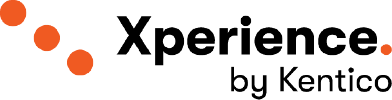サイトにページを追加する
最終更新日:
このページはチュートリアルの一部であり、最初から最後まで順番に実行する必要があります。最初のページに移動します:Xperienceのインターフェース
以下について説明します
-
Pagesアプリケーション
-
ホームページの追加
-
医療センターページの追加
-
ナビゲーションメニューの設定
Pagesアプリケーション
Pagesアプリケーションでは、ページを作成したり、ウェブサイトのコンテンツを修正したりすることができます。Pagesアプリケーションの無駄のないインターフェースは、効果的なコンテンツ作成をサポートします。編集者は、各ページのモデリングやデザインに注意を払う必要はありません。対応するページタイプによって定義されたテンプレートにコンテンツを入力し、MVCアプリケーションがデータをフォーマットしてライブサイトに表示します。
Pagesアプリケーションは、Xperienceの管理アプリケーションの中にあります。
-
UI の左上にある Xperience アイコンをクリックするか、F2 キーを押してアプリケーションリストを開きます。
-
Pages を検索し、Pages アプリケーションを開きます。
ホームページの追加
-
ページアプリケーションで、コンテンツツリーの上にある新規(➕)ボタンをクリックします。
-
利用可能なページタイプのリストから、Home (MEDIO Clinic)ページタイプを選択します。

-
ページエディタウィンドウで、以下の値を入力します。
-
Name: Home
-
Header: The goal of our clinic is to provide the best medical care. To make your life healthy at all times it is also necessary to keep up with a healthy way of living.
-
Text heading: Welcome to MEDIO clinic
-
Text: Our clinic, based in Bedford, NH, is a federally qualified health center offering high-quality, comprehensive, and family-oriented primary health care and support services since 7th March 1935. We are recognized by the National Committee on Quality Assurance as a Patient-Centered Medical Home. Providing health care for a stronger community, we serve nearly 20,000 patients annually.
-
-
Saveボタンをクリックします。
これで、あなたのメディオクリニックのルートの下に新しいホームページを追加されました。
医療センターページの追加
-
MEDIO Clinicのルートを選択します。
-
コンテンツツリーの上の「新規作成」(➕)ボタンをクリックし、Medical center(MEDIO Clinic)ページタイプを選択します。
-
メディカルセンターのページに以下の値を入力します。
-
Name: Medical center
-
Header: Medical center of the MEDIO clinic
-
-
WYSIWYGエディタの「ソース」ボタンをクリックし、TextフィールドにHTMLマークアップした以下のテキストを追加します。
<h1>Medical center</h1>
<p>
A clinic (or outpatient clinic or ambulatory care clinic) is a healthcare facility that is primarily devoted to the care of outpatients. Clinics can be privately operated or publicly managed and funded, and typically cover the primary health care needs of populations in local communities, in contrast to larger hospitals which offer specialized treatments and admit inpatients for overnight stays. Some clinics grow to be institutions as large as major hospitals, or become associated with a hospital or medical school while retaining the name "clinic".
</p>
-
Saveボタンをクリックします。
これで、2番目のページがコンテンツツリーに追加されます。実際のWebサイトの外観のスタイルは、MVCアプリケーションを開発する際に設定します。
ナビゲーションメニューの設定
HomeとMedical centerのページタイプは、両方ともナビゲーションアイテム機能が有効になっています。これは、編集者がウェブサイトのナビゲーションメニューに表示されるページを制御できることを意味します。
コンテンツツリーでページのいずれかを選択し、プロパティ -> ナビゲーション タブに切り替えます。ナビゲーションメニューでの表示は、デフォルトで有効になっている Show in menu プロパティによって決定されます。両方のページがウェブサイトのナビゲーションメニューに表示されるようにしたいので、設定はそのままにしておきます。
これでサイトのページのコンテンツとナビゲーションの準備は完了です。あとはVisual Studioに切り替えて、MVCアプリケーションでサイトをデザインする必要があります。
前のページ: ページタイプの作成— 次のページ: 生成されたクラスの操作
完成したページ: 10の5