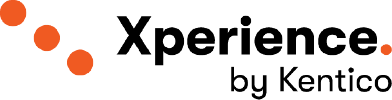Blog
更新3:ページビルダーをこれまで以上に強力にする
By Matej Stefanik
独自のページビルダーを改善することは可能でしたか?間違いなく!時間を節約し、ランディングページをより効率的に作成する方法をご覧ください。
大きな製品バージョンに終止符を打ったことはすでにご存知でしょう。代わりに、現在、四半期ごとに小さな更新である更新をリリースしています。この新しいアプローチは、すべてのアップグレードの手間を最小限に抑え、オーブンからドアまで直接配管のホットな機能強化を提供します。最新の配信-Refresh3を使用すると、魅力的なランディングページをより速く効率的に作成できます。
Create new pages faster and without mistakes
Kentico Xperience users love working with Page Builder. Building templates for your pages in its intuitive interface is just as fun as playing with Lego blocks. The low-code/no-code approach means marketers can design web pages and landing pages without developers’ help. Plus, it gives you lots of options to engage your visitors with personalized content, interactive features, and A/B testing.
Still we’re not ready to put our feet up. Striving to provide the most comfortable user experience, we believe there is always room for improvement. Refresh 2 already brought the handy Copy-pasting Widgets and Refresh 3 takes another step.
Display multiple related pages in one step
When creating new web pages inPage Builderyou can offer visitors related content, for example blog articles and similar products. Up to now, if you wanted to add several related pages, you needed a separate widget for each card. Adding multiple cards with related pages to a single widget needed a custom workaround.
Refresh 3 offers a solution that makes this process a matter of seconds. Select multiple pages using the Content Selector enables you to quickly add several pages to a single widget.
| For developers | For marketers |
| Simply define the number of pages that editors can select. You no longer need to create a custom workaround. | This feature significantly increases work efficiency. Instead of adding related pages one by one, you can now select several ones from a list, in one step. |
Get the right content into the right zone—every time
Not all widgets are suitable for all places on your webpage. Some, such as header banners, are designed wide, some are narrow like cards. If an editor chooses a wrong widget for a zone, it doesn’t display correctly and looks like a bug. Luckily, editors don’t need to carry all the rules in their heads.
With Widget Zone Restrictions, developers can define which widgets are suitable for each zone. When building pages, you get only the suitable widgets offered. And when you drag-and-drop a widget to a different position, you see which zone it is allowed to sit in.
| For developers | For marketers |
Define suitable widgettypesfor each zone.Focus on creative work with fewerhelp desk ticketsandfewercomplaints of buggy software from content editors. | No more unpleasant surprises when creating pages. Only the suitable widget options are visible, which means content will be rendered correctly on the first go. |
Make your widgets follow their zones
Imagine creating a landing page split into two columns in a 25:75 ratio. You’ve added widgets with content and then decided that the sidebar will look better on the right rather than the left. You changed the layout of the page, but until now, you had to move the widgets manually.
With the new Widget Zone Names, developers can allocate a title to every zone. Then, the system remembers which zone each widget belongs to. In case an editor decides to swap the zones, the widgets automatically “follow” them to the new positions.
This gives you freedom to be creative with your page layout, try different options and choose the best one. Focus on the final look rather than manual work.
| For developers | For marketers |
| Create a fool-proof experience for your editors. By naming each zone, you have more control over the correct placement of every widget. Plus, you’ll save technical support time. | Enjoy even more intuitive page building where consequential steps are done automatically for you. Just like the Widget Zone Restrictions, this feature saves you time and prevents errors. |
Keep your platform in great shape
Refresh 3 is ready to install to your Kentico Xperience 13. With the three new features, you get all previous enhancements, as well as maximum security. Invest a minimum of time compared to an upgrade and get even more comfortable work with the DXP for everyone.
Do you want to discuss how Refresh 3 can make your work more efficient? Speak to one of our experts.
Curious about what we’re preparing next? Stay in touch! The next Refresh is coming in November.